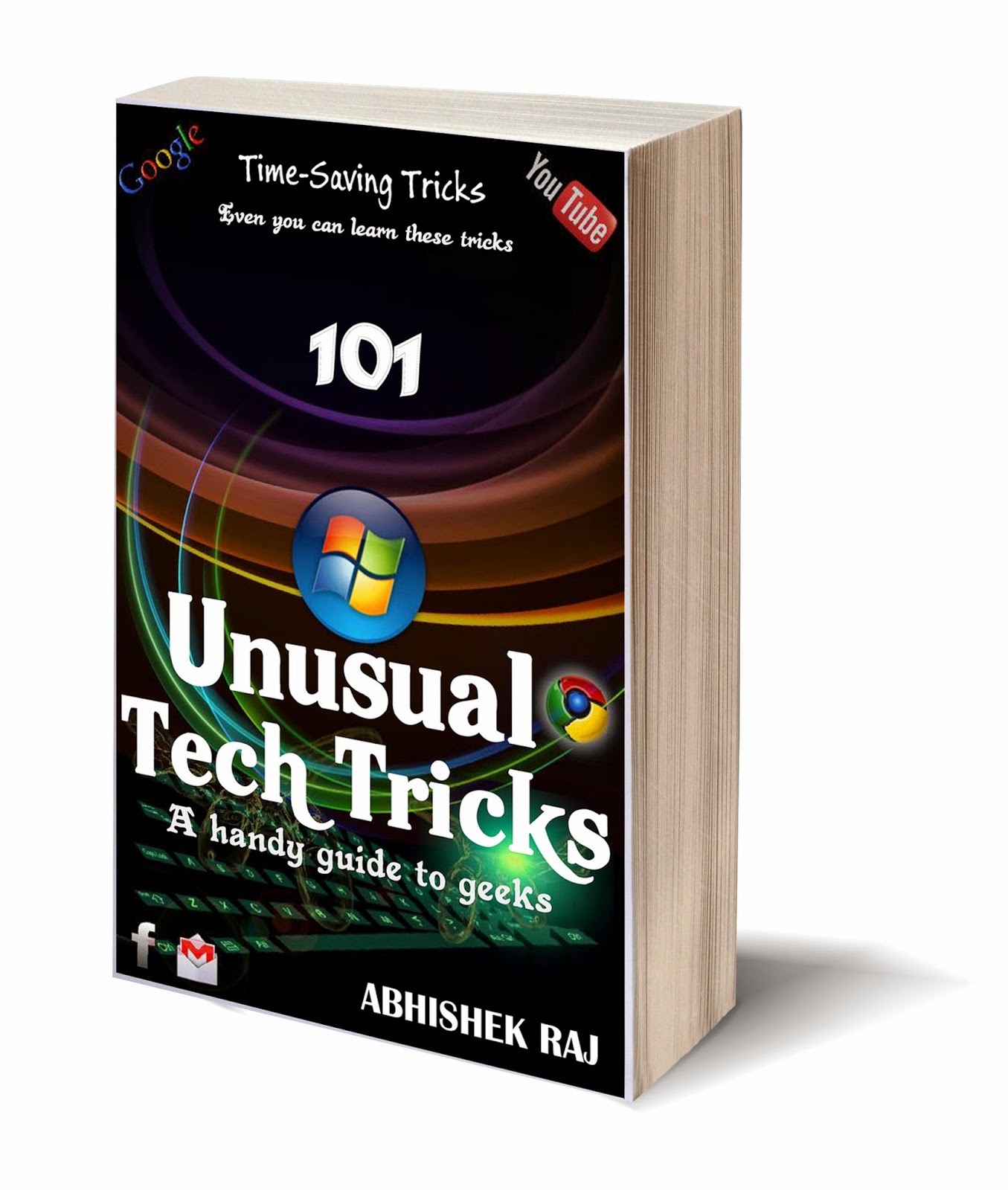Normally when you want to access the Disk Cleanup tool, you usually have to either find it through the start menu, or open up the drive properties window.
• Instead of going through all that, we can use a simple registry hack to add a menu item to the drive right-click menu and choose.
And then disk cleanup will begin:
Let's see this very Manual Registry Hack:
1.Open up regedit through the start menu search or run box, and then browse down to the following key:
2.HKEY_CLASSES_ROOT\Drive\shell
3.Create a new key called “diskcleanup” and set the default value to “Disk Cleanup”.
4.Then create another key underneath it called “command” and set the value to the following:
cleanmgr.exe /d %1
4.The change should be immediate, just right-click on the drive and you should see the new menu item.