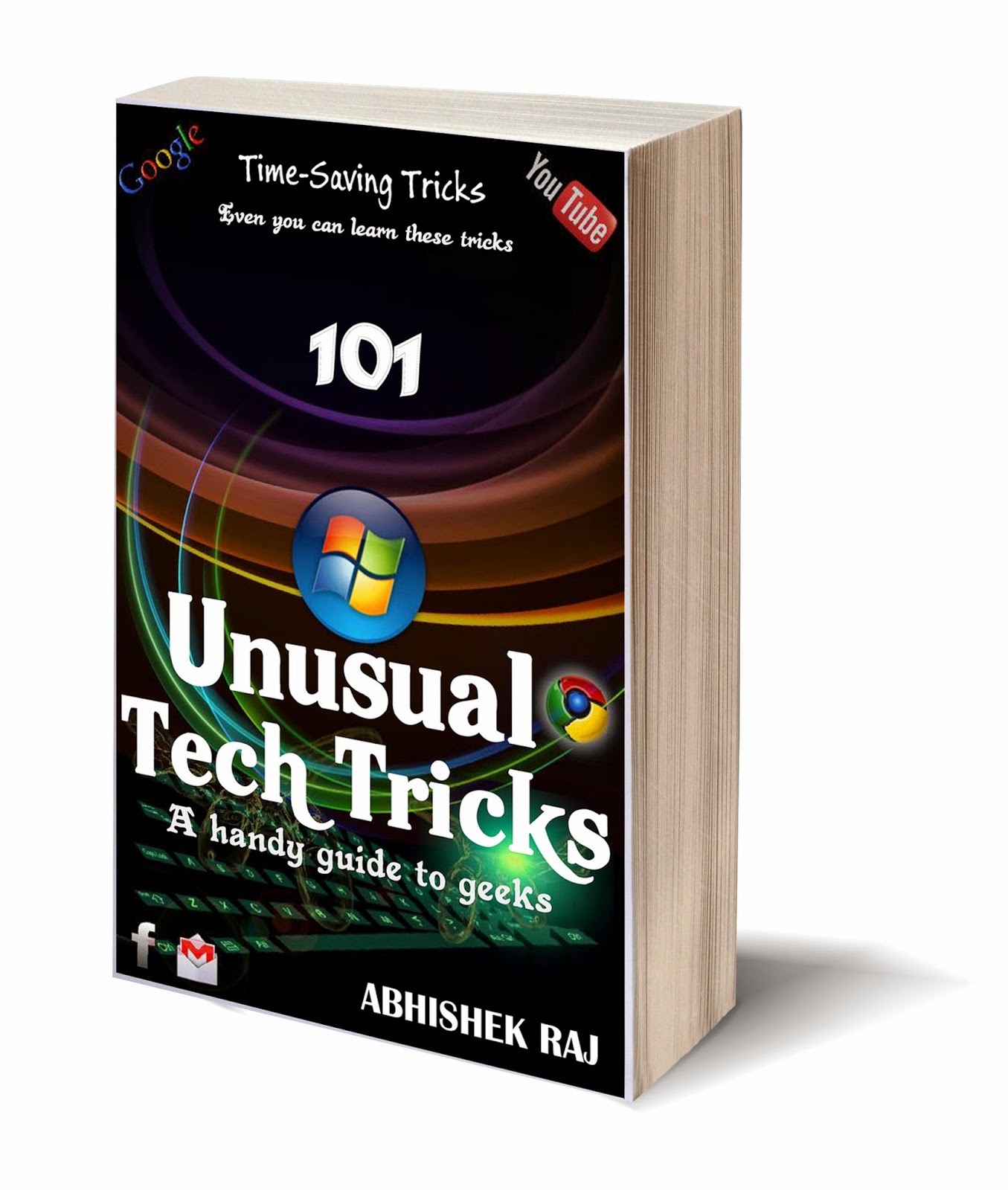This trick uses a simple Visual Basic Script which when activated makes your Scroll lock, Caps lock and Num lock LEDs flash in a cool rhythmic way which gives the perception of a live disco on your keyboard.
To make your own live disco, follow the steps given below:-
Step 1. Open Notepad.
Step 2. Copy paste the exact code given below:-
Set wshShell =wscript.CreateObject("WScript.Shell")
do
wscript.sleep 100
wshshell.sendkeys "{CAPSLOCK}"
wshshell.sendkeys "{NUMLOCK}"
wshshell.sendkeys "{SCROLLLOCK}"
loop
Step 3. Save the file as disco.vbs . That's it. :)
Note 1: Remember you can use anyname instead of disco but ".vbs" is necessary.
Double click on the Saved file to see the LED lights on your keyboard. Your keyboard go crazy and made its own cool disco.
I have tested this trick on Windows XP and Windows 7. But It should work on Windows Vista as well as on Windows 8.
Note 2: You can disable the keyboard disco by starting Task Manager and ending the wscript.exe process. (i.e. Task Manager -> processes-> wscript.exe-> End Process).
Warning: Get Sleep after performing this experiment otherwise you'll get headache. :P