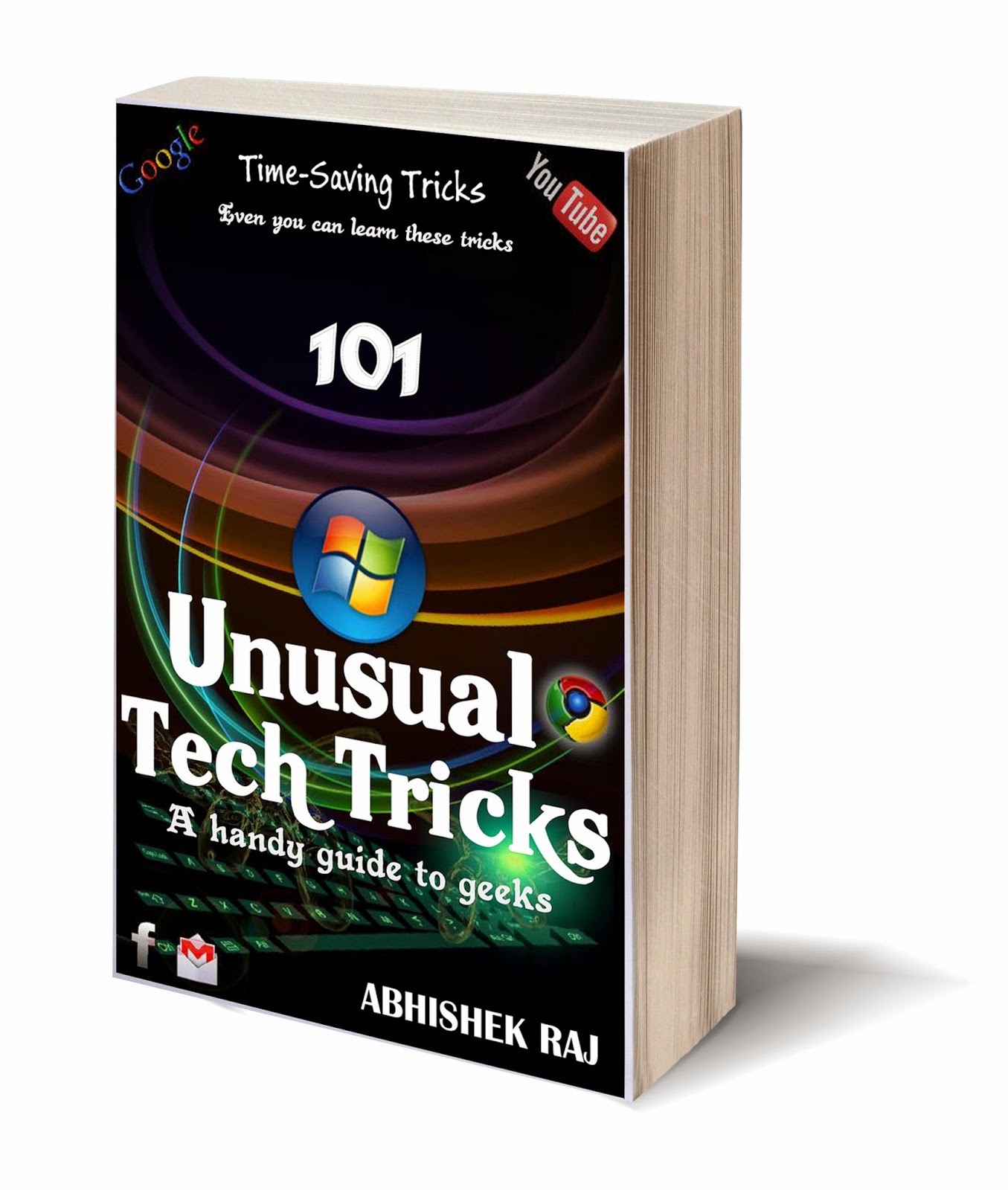Usually when you are using an app in android, to switch to another app, you need to first go to home screen.
This can be quite a time consuming and inefficient process. There is much faster and cooler way. SwipePad is a free app that can be downloaded from Google PlayStore. Once installed on your Android device, it allow you to switch between apps on your phone very quickly and easily with simple swipe of your finger
.

SwipePad is a launcher panel overlay, the fastest app/task switcher. With a single swipe action, you can launch anything from within any app.
It's extraordinarily simple and intuitive to use:
1. Touch down a pre-set edge of the screen;
2. Move your finger towards the center of the screen so the pad will emerge;
3. Release your finger on a specific slot to action.
1. Touch down a pre-set edge of the screen;
2. Move your finger towards the center of the screen so the pad will emerge;
3. Release your finger on a specific slot to action.
Once you installed on your phone , Swipepad allow you to choose the region on your screen you want to convert into hotspot region,
Follow this steps:
1.Simply start Swipepad and goto hotspot tab.
2.configure all the region you want to activate on your screen.

3.Swipepad support total of nine different predefined regions on the screen, each of which can be activated to open a different launch pad containing different shortcuts of your choice.
4.Once you have configured a hotspot region on your phone, tap on that region and , without releasing your finger move it toward the centre of the screen.You will notice that a launch pad automatically appears on the screen.
5.The First time you create a hotspot region, the launch pad will be completely empty.
6. To add or edit a shortcut on the launch pad, hold your finger on the shortcut region for more than two second and release when it turn orange.
7.You will be now given the option to add or edit the shortcut to any app of your choice.
8.Once you have added all the shortcut of your choice to the launch pad, the next time you swipe your finger in the hotspot region, you will be able to easily switch to any app of your choice.
NOw That shit.....
With Swipepad on your mobile device, switching between apps will become breeze.