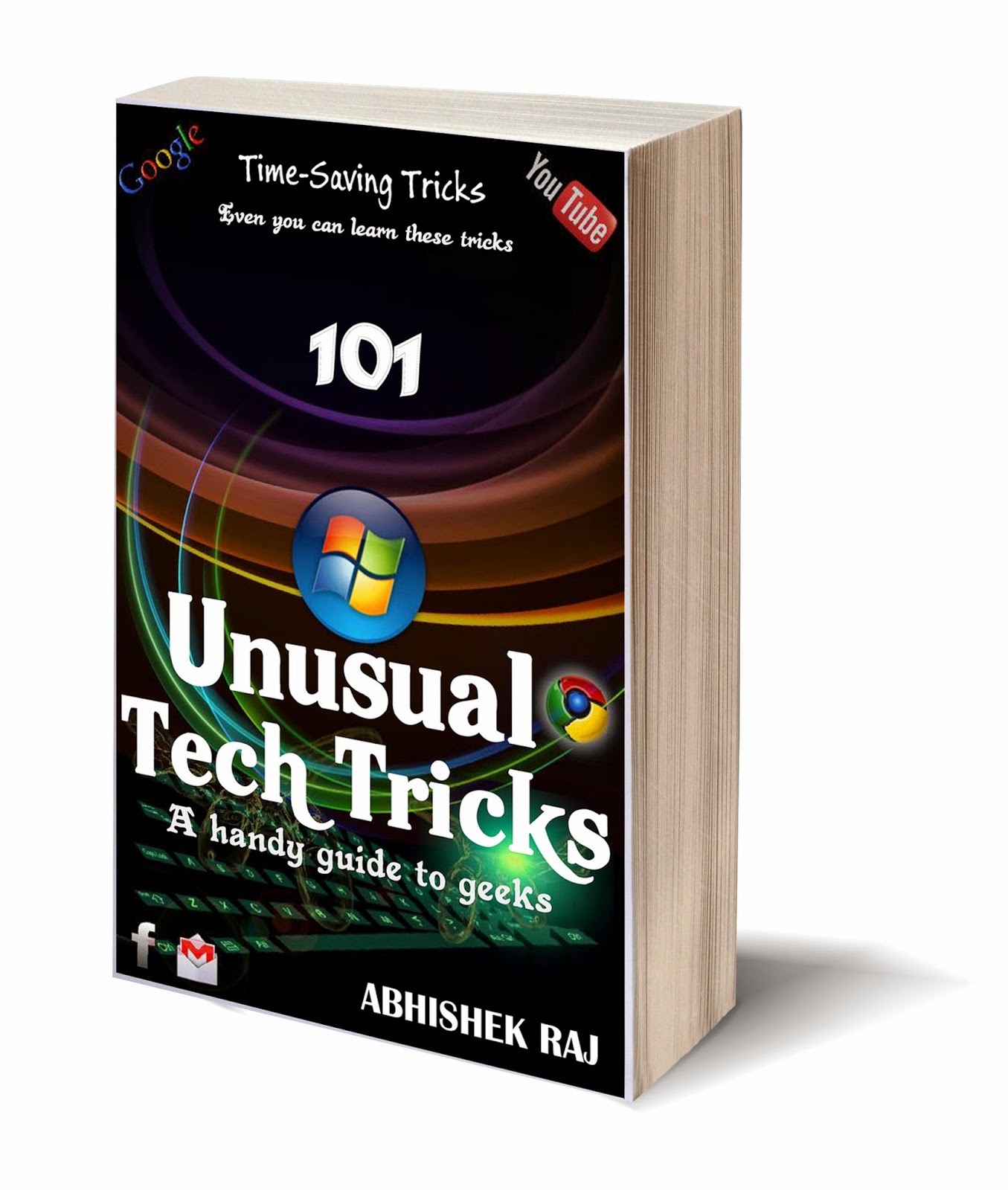How I Use Wapedia for Android
There’s actually no reason for us to suffer more than necessary because information is all around us. We just have to search-refer-and grab the thread. When I am stuck, one of the resources I use is Wapedia.
Wapedia and Android – My Two Best Friends!
Wapedia, as the name might tell you, is an encyclopedia for mobile devices. Android is one of them. Yes, as the name suggests, it is firmly stuck on Wikipedia. It was born as a WAP site for mobiles, but now has apps for iOS and Android. But it is more than a simple doorway (or a bookmark) to all of Wikipedia’s knowledge riches. It says it is the fastest way to access Wikipedia from your mobile device. It gives the latest Wikipedia page and caches visited pages so you can browse through them faster. Wikipedia pages are optimized for the smaller screens and image sizes are scaled down to improve loading times.
The search engine on Wapedia is independent from Wikipedia, so you are not bogged down when you have to trawl through the 3,400,000 million articles that Wapedia serves up.
A Walk through Wapedia
My hunt (research) starts from the home screen.
Wapedia is not only about Wikipedia. It also sources other top sister wikis like – Uncyclopedia, Wikiquote, Citizendium, Gardenology, and other specialized wikis on entertainment, humor, games, books, lifestyle, sports, religion, health, science, and of course Technology. All in languages supported by Wikipedia. You can click on Change wiki and access these resources.
For more laser focused search, you can drill down the Categories. For instance, my interest is in Technology and this is the path I usually take to the pages that are on Computing.
Then, Wapedia is a news browser too as it brings me the mobile optimized version of Wikipedia’s In the News section.
Featured content, Did you know, Random articles, and Popular articles are the other sections that are mirrored from Wikipedia.
The Preference settings on Wapedia as shown in the screen below also allows you to customize the readability of the articles by changing things like image size, page length, font size, and the theme (white or black). I generally go with the default white theme as it is easier on the eyes.
How Do I Use Wapedia to Break Writer’s Block?
My Android gives me 24 x 7 portability and Wapedia gives me immediate access to Wikipedia’s mountain of information via Wi-Fi, 3G, or GPRS. These attributes make it just right for some lazy browsing when I am stuck somewhere like a traffic signal or standing in a queue. Just like me if you have interest in technology and computing, you can dive down to it through the Categories. Sub-categories are alphabetically arranged and the information there is ripe for picking.
For instance, the Computing category led me to the sub-category of Computer languages. I drilled down to Programming languages and then on to Esoteric programming languages. That gave me the idea to write about 10 Programming Languages You Probably Never Heard Of, an article that was quite well received.
Wapedia also give me a Share button which I can use to bookmark interesting pages in other apps like Pocket, Evernote, Gmail etc. for future reference.
Wapedia is a mobile Wikipedia browser – pure and simple – but its portability allows me to work on research and idea generation when I am away from the computer. There are other ways to beat Writer’s block of course…