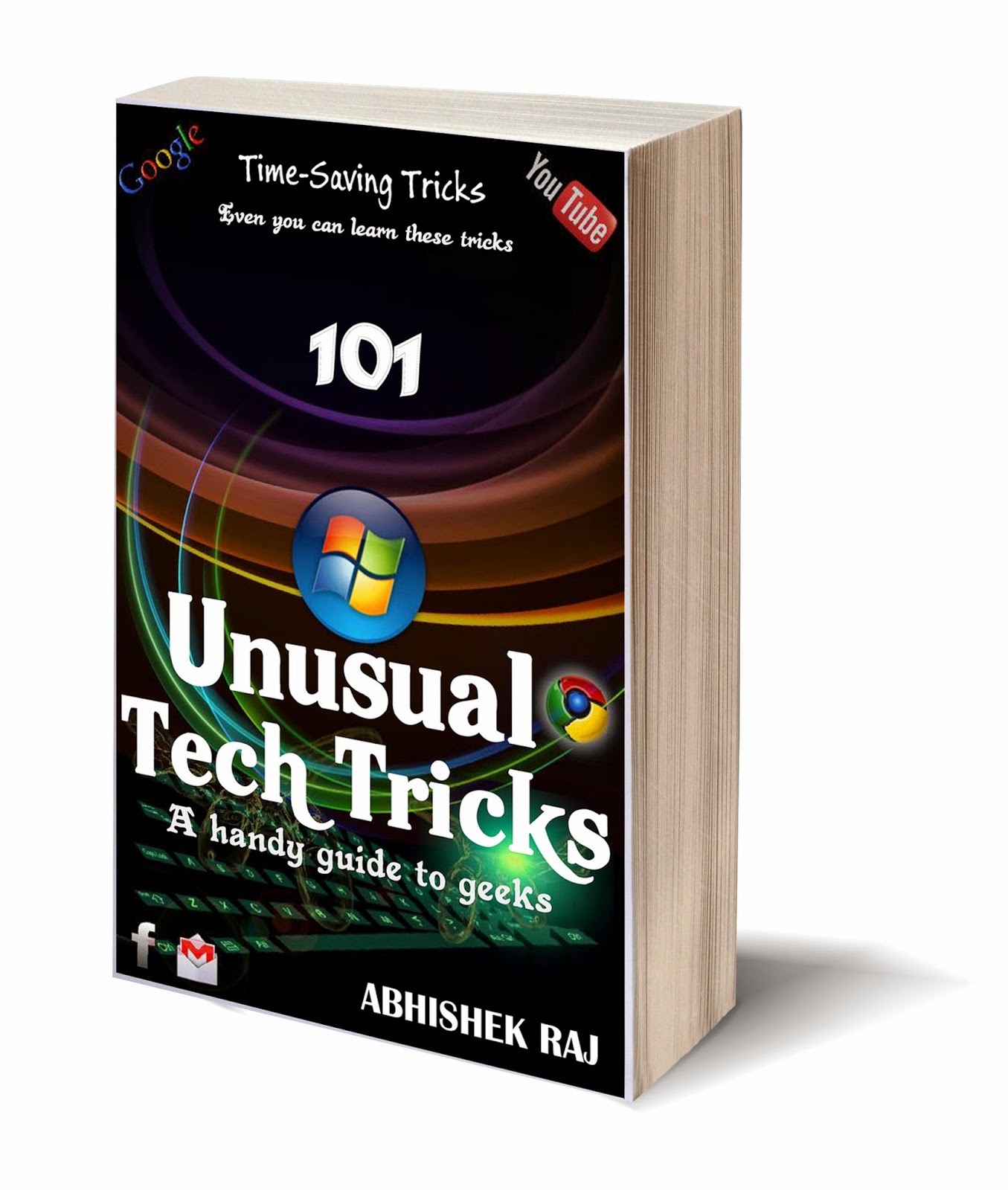There are several great eBook applications for Android, but today we’ll take a closer look at the Kindle’s nearest counterpart: The Kindle App for Android.
Reading Material On Kindle App For Android
The Kindle application for Android is not just for books. You can also read magazines and newspapers via this app, which means it can easily become the go-to app for your reading entertainment on your Android device. Before purchasing a book, it’s possible to read the first chapter for free as a sample to see if you’re going to like it.
As well as purchasing books, magazines and newspapers, there is a lot of free content available through the Kindle store. Mostly this consists of public domain works, such as classics which were released a long time ago and are now out of copyright. If you’re purchasing books, it’s easy to browse popular lists, such as the New York Times Bestsellers list.
It’s also possible to borrow books from your local library or friends and read them in your Kindle app. This is a great way to read books without spending a fortune!
Useful Tools Within The Kindle App
The Android Kindle app allows you to set the screen brightness, preferred screen orientation (landscape or portrait), font size and background colour. With these options you can set your reading environment to be just right for you.
With the Kindle app, it’s possible to use the built-in dictionary to look up words as you’re reading. You can also use Google or Wikipedia to research a topic further. All you need to do is tap and hold a word to see the options available to you.
If you have a Kindle or use the Kindle app for another device, such as your PC, you’ll love the fact that Kindle app syncs your reading across devices. This means you can read books on your phone while you commute, then you can sit back at your PC and continue reading where you left off. The app will sync bookmarks, furthest point read, highlights and notes. There are Kindle apps available for Android, PC, Mac, iOS devices, Windows Phone 7 and Blackberry. Of course, you can also sync with Kindles themselves.
More eBook Reading Options
There are quite a few other notable eBook reading apps for Android, such as Aldiko Book Reader, Kobo and Google Play Books. They all have strengths and weaknesses, the most important of which I’d say involve whether the app offers a choice of eBook formats and the user is able to manually add books to the device and app, rather than going through a store. One downside to the Kindle App for Android that’s worth mentioning is that it is a very large app (the size varies on devices, but is roughly 14 MB). Despite all this, there are some great features in the Kindle app for Android and it’s worth giving it a go.