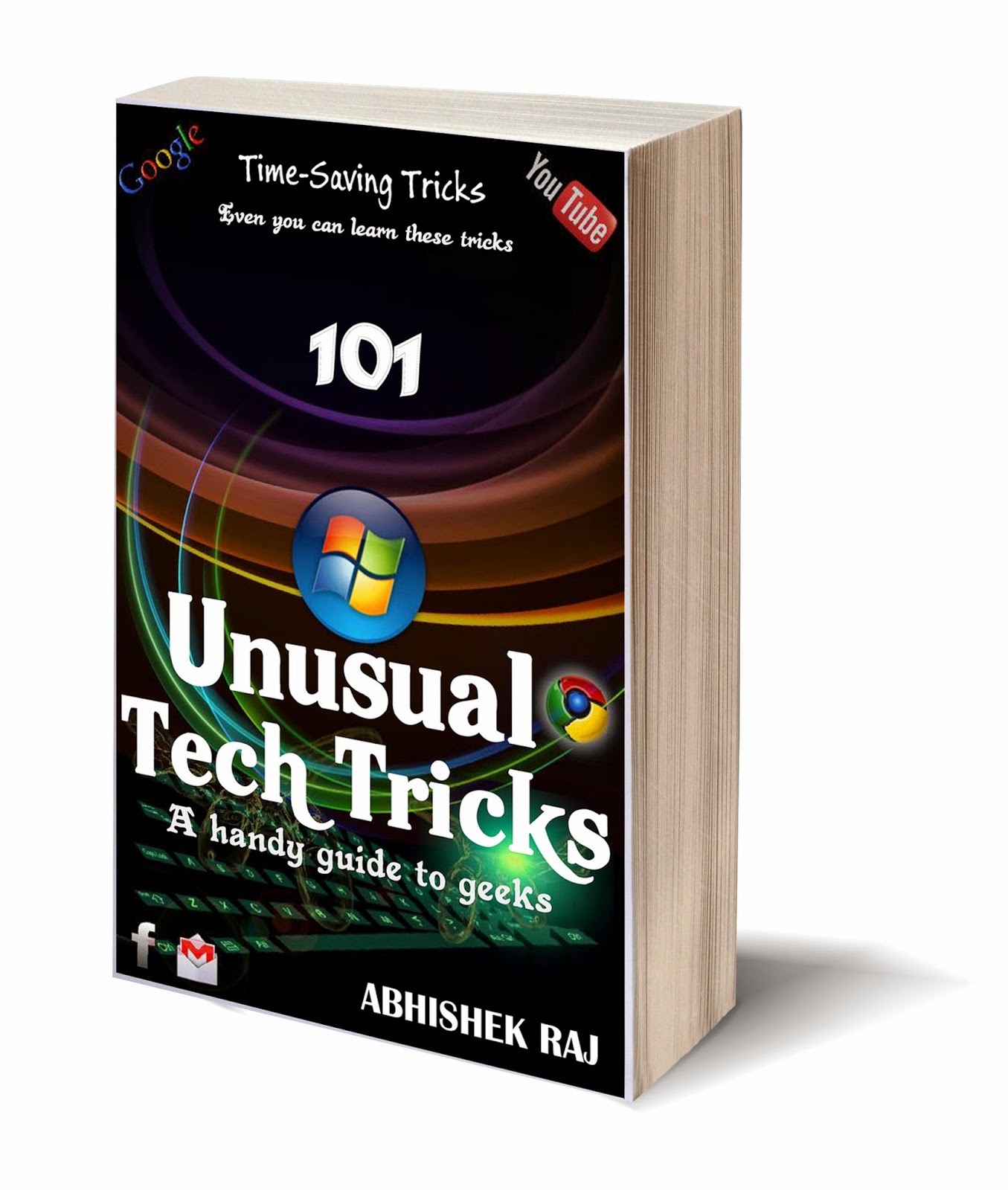Smartphones were termed ‘smart’ because they allowed for richer apps that could take advantage of each and every part of their hardware.and Because we are geek we want to use every point of our bloody smartphone. The apps that i'm gonna mentioned below do just that — also you’ve got easier-to-use file managers and photo gallery applications, and ones that keep your kids from messing up your phone every time you give it to them to play games. There are apps that will help you save precious battery (which in today’s smartphones almost never seems to be enough) and many more such things.
Prey Anti-Theft
If your phone doesn’t have theft protection built-in. Prey is the most complete anti-theft application! It lets you track and locate your lost or stolen phone, tablet and laptop. Locate and recover your device with geolocation and many more features. Prey is 100% FREE and you can protect up to 3 devices with one single account., Prey is a neat app that can help retrieve your stolen phone back. Prey for Android can silently sending an SMS to a predefined number on SIM change. You can also set an admin password to prevent uninstallation of the app. Whereas in iOS, the app takes pictures using the front-cam and uploads them (the same feature for Android is coming in future versions). Common features include remote activation that makes the phone send out location info using GPS and WiFi geolocation. Lastly, you can send a message to the phone for the person to see or even play a loud alarm.
Price: Free
Link:geekinfosystem/Prey
Clean File Manager
 Clean File Manager is a good choice for file management apps for Android.Clean Actually File Manager is a Holo-themed file manager and application explorer crafted for Android phones and tablets. With Clean File Manager you can easily find, browse, move, compress, and otherwise organize all of your files and apps On-The-Go! A menu to the left reveals easy to find shortcuts for logical places you’d want to go (like Pictures, movies, Camera roll etc). It does basic task manager duties like renaming, cut/copy/paste, delete. You have an ad at the bottom, which you can remove forever if you pay 60 rupees.
Clean File Manager is a good choice for file management apps for Android.Clean Actually File Manager is a Holo-themed file manager and application explorer crafted for Android phones and tablets. With Clean File Manager you can easily find, browse, move, compress, and otherwise organize all of your files and apps On-The-Go! A menu to the left reveals easy to find shortcuts for logical places you’d want to go (like Pictures, movies, Camera roll etc). It does basic task manager duties like renaming, cut/copy/paste, delete. You have an ad at the bottom, which you can remove forever if you pay 60 rupees.
Price: Free
Link:geekinfosystem/CleanFM
TrueCaller
 TrueCaller is a helpful app. When installed, it archives your entire phonebook to its servers. When you receive a phone-call from an unknown number, it compares the number with their global phone directory, and if a match is found, displays the name. As more and more people install it, their database becomes keeps getting richer. It’s super useful when a person who is not in your phonebook calls or massage and you have to guess. It can be a lifesaver to somebody who receives a lot of calls from unknown numbers on a day-to-day basis (like a sales representative). If you have privacy concerns be sure to unlist your number here: www.truecaller.com/unlist/
TrueCaller is a helpful app. When installed, it archives your entire phonebook to its servers. When you receive a phone-call from an unknown number, it compares the number with their global phone directory, and if a match is found, displays the name. As more and more people install it, their database becomes keeps getting richer. It’s super useful when a person who is not in your phonebook calls or massage and you have to guess. It can be a lifesaver to somebody who receives a lot of calls from unknown numbers on a day-to-day basis (like a sales representative). If you have privacy concerns be sure to unlist your number here: www.truecaller.com/unlist/
Price: Free
Link:geekinfosystem/Truecaller
 Carbon App Sync and Backup
Carbon App Sync and Backup
True to Google’s cloud-based approach to everything, they don’t provide a desktop manager for computers to backup your data to. But then, there’s no default way of gettin all your apps and data from one phone to another. So what happens when you’re upgrading or lose your phone? What about all your Temple Run achievements? Unfortunately, most App backup tools on Android need rooting the phone. But this app doesn’t — you just have to install their desktop client and connect the phone one time as a workaround. Plus, it has a simple interface that allows you to choose which apps you want to backup.Never data lose again.
Price: Free
Link:geekinfosystem/CAApp&Backup
bytNotes
In our super-busy lives, we can sometimes forget something somebody tells us over the phone, and then are stumped when they call you back to check. bytNotes is an app to have for people like us(geeks because we are so busy people) — other than being a note-taking application, you can add contacts for every note. That way, whenever they call you, bytNotes shows the note that you wrote right above the call answer-dismiss area.
If you also have birthdays of your friends then the app will also remind you if it’s somebody’s birthday when they’re calling you. bytNotes might conflict with other outgoing call interceptors such as Call Confirm. If you have such applications installed and you face weird behaviors while placing a call, you can just disable outgoing notifications from the settings menu. The incoming notifications will continue to work properly.
Price: Free
Link:geekinfosystem/byNotes
KytePhone
Are you scared to give your smartphone to kids just wanting to play a harmless game, fearing if they’ll delete an important app or browse through your private photos in the process? Or maybe you’ve got your kid an Android device but don’t want him/her to wander off to places you don’t want. With KytePhone, you can choose the apps and games they can access and set a time limit for each app. They get a limited dial-pad where they can only call to predefined contacts. You can get a GPS feed of their location on their website, and also track their activity.
Price: Free
link:geekinfosystem/KytePhone
Easy Battery Saver
Does your phone always need charging, even once a day?
Does your phone always die at crucial moment due to running out of battery?
Want to find a perfect solution?
The problem with smartphones has to be the never-sufficient battery life. Easy Battery Saver can help you curtail on some battery leakage by smartly tweaking the phone’s settings. You have presets like General, Intelligent, Super and Custom power saving modes. It will schedule a shutdown of certain features when you shut down, on your bed at night that is. It also shows how much time can you use the phone for a particular activity (like talking, watching a video, or listening to audio etc). It also has tutorials to help users conserve battery on their phones better.
Price: Free
Link:geekinfosystem/EasyBSaver
 QuickPic
QuickPic
The default photo gallery app in stock Android doesn’t have everything you may need. And don’t we go berserk clicking tons of photos from our smartphone, yes? QuickPic is one of the most satisfying 3rd party viewers we’ve come across. It lets you organize your photos in folders. You can hide photos or folders easily; protect them with a password. Other than the default thumbnail view, there’s also a list view. It does basic editing too; like crop, rotate and shrink. The app also lets you exclude folders while scanning to make the process more efficient.
Price: Free
Link:geekinfosystem/QuickPic
Vlingo

Have an iPhone 4 and felt screwed over that you don’t get Siri or nervous? Or do you have an Android phone that’s yet to get Google Now? Vlingo is a 3rd party virtual butler that does things for you, by just asking. You can ask it to send text messages and emails, update Facebook and Twitter statuses, ask for directions, find places of interest or restaurants. You can also ask it to look up your Calendar or ask it some general knowledge questions. It will convert your question into a query, scour the internet and try to find a suitable answer.
Price: Free
Link:geekinfosystem/Vlingo
For Update of Latest Post Subscribe to "Get Update By Email"
Prey Anti-Theft
If your phone doesn’t have theft protection built-in. Prey is the most complete anti-theft application! It lets you track and locate your lost or stolen phone, tablet and laptop. Locate and recover your device with geolocation and many more features. Prey is 100% FREE and you can protect up to 3 devices with one single account., Prey is a neat app that can help retrieve your stolen phone back. Prey for Android can silently sending an SMS to a predefined number on SIM change. You can also set an admin password to prevent uninstallation of the app. Whereas in iOS, the app takes pictures using the front-cam and uploads them (the same feature for Android is coming in future versions). Common features include remote activation that makes the phone send out location info using GPS and WiFi geolocation. Lastly, you can send a message to the phone for the person to see or even play a loud alarm.
Price: Free
Link:geekinfosystem/Prey
Clean File Manager
 Clean File Manager is a good choice for file management apps for Android.Clean Actually File Manager is a Holo-themed file manager and application explorer crafted for Android phones and tablets. With Clean File Manager you can easily find, browse, move, compress, and otherwise organize all of your files and apps On-The-Go! A menu to the left reveals easy to find shortcuts for logical places you’d want to go (like Pictures, movies, Camera roll etc). It does basic task manager duties like renaming, cut/copy/paste, delete. You have an ad at the bottom, which you can remove forever if you pay 60 rupees.
Clean File Manager is a good choice for file management apps for Android.Clean Actually File Manager is a Holo-themed file manager and application explorer crafted for Android phones and tablets. With Clean File Manager you can easily find, browse, move, compress, and otherwise organize all of your files and apps On-The-Go! A menu to the left reveals easy to find shortcuts for logical places you’d want to go (like Pictures, movies, Camera roll etc). It does basic task manager duties like renaming, cut/copy/paste, delete. You have an ad at the bottom, which you can remove forever if you pay 60 rupees.Price: Free
Link:geekinfosystem/CleanFM
TrueCaller
 TrueCaller is a helpful app. When installed, it archives your entire phonebook to its servers. When you receive a phone-call from an unknown number, it compares the number with their global phone directory, and if a match is found, displays the name. As more and more people install it, their database becomes keeps getting richer. It’s super useful when a person who is not in your phonebook calls or massage and you have to guess. It can be a lifesaver to somebody who receives a lot of calls from unknown numbers on a day-to-day basis (like a sales representative). If you have privacy concerns be sure to unlist your number here: www.truecaller.com/unlist/
TrueCaller is a helpful app. When installed, it archives your entire phonebook to its servers. When you receive a phone-call from an unknown number, it compares the number with their global phone directory, and if a match is found, displays the name. As more and more people install it, their database becomes keeps getting richer. It’s super useful when a person who is not in your phonebook calls or massage and you have to guess. It can be a lifesaver to somebody who receives a lot of calls from unknown numbers on a day-to-day basis (like a sales representative). If you have privacy concerns be sure to unlist your number here: www.truecaller.com/unlist/Price: Free
Link:geekinfosystem/Truecaller
 Carbon App Sync and Backup
Carbon App Sync and BackupTrue to Google’s cloud-based approach to everything, they don’t provide a desktop manager for computers to backup your data to. But then, there’s no default way of gettin all your apps and data from one phone to another. So what happens when you’re upgrading or lose your phone? What about all your Temple Run achievements? Unfortunately, most App backup tools on Android need rooting the phone. But this app doesn’t — you just have to install their desktop client and connect the phone one time as a workaround. Plus, it has a simple interface that allows you to choose which apps you want to backup.Never data lose again.
Price: Free
Link:geekinfosystem/CAApp&Backup
bytNotes
In our super-busy lives, we can sometimes forget something somebody tells us over the phone, and then are stumped when they call you back to check. bytNotes is an app to have for people like us(geeks because we are so busy people) — other than being a note-taking application, you can add contacts for every note. That way, whenever they call you, bytNotes shows the note that you wrote right above the call answer-dismiss area.
If you also have birthdays of your friends then the app will also remind you if it’s somebody’s birthday when they’re calling you. bytNotes might conflict with other outgoing call interceptors such as Call Confirm. If you have such applications installed and you face weird behaviors while placing a call, you can just disable outgoing notifications from the settings menu. The incoming notifications will continue to work properly.
Price: Free
Link:geekinfosystem/byNotes
KytePhone
Are you scared to give your smartphone to kids just wanting to play a harmless game, fearing if they’ll delete an important app or browse through your private photos in the process? Or maybe you’ve got your kid an Android device but don’t want him/her to wander off to places you don’t want. With KytePhone, you can choose the apps and games they can access and set a time limit for each app. They get a limited dial-pad where they can only call to predefined contacts. You can get a GPS feed of their location on their website, and also track their activity.
Price: Free
link:geekinfosystem/KytePhone
Easy Battery Saver
Does your phone always need charging, even once a day?
Does your phone always die at crucial moment due to running out of battery?
Want to find a perfect solution?
The problem with smartphones has to be the never-sufficient battery life. Easy Battery Saver can help you curtail on some battery leakage by smartly tweaking the phone’s settings. You have presets like General, Intelligent, Super and Custom power saving modes. It will schedule a shutdown of certain features when you shut down, on your bed at night that is. It also shows how much time can you use the phone for a particular activity (like talking, watching a video, or listening to audio etc). It also has tutorials to help users conserve battery on their phones better.
Price: Free
Link:geekinfosystem/EasyBSaver
 QuickPic
QuickPicThe default photo gallery app in stock Android doesn’t have everything you may need. And don’t we go berserk clicking tons of photos from our smartphone, yes? QuickPic is one of the most satisfying 3rd party viewers we’ve come across. It lets you organize your photos in folders. You can hide photos or folders easily; protect them with a password. Other than the default thumbnail view, there’s also a list view. It does basic editing too; like crop, rotate and shrink. The app also lets you exclude folders while scanning to make the process more efficient.
Price: Free
Link:geekinfosystem/QuickPic
Vlingo

Have an iPhone 4 and felt screwed over that you don’t get Siri or nervous? Or do you have an Android phone that’s yet to get Google Now? Vlingo is a 3rd party virtual butler that does things for you, by just asking. You can ask it to send text messages and emails, update Facebook and Twitter statuses, ask for directions, find places of interest or restaurants. You can also ask it to look up your Calendar or ask it some general knowledge questions. It will convert your question into a query, scour the internet and try to find a suitable answer.
Price: Free
Link:geekinfosystem/Vlingo
For Update of Latest Post Subscribe to "Get Update By Email"