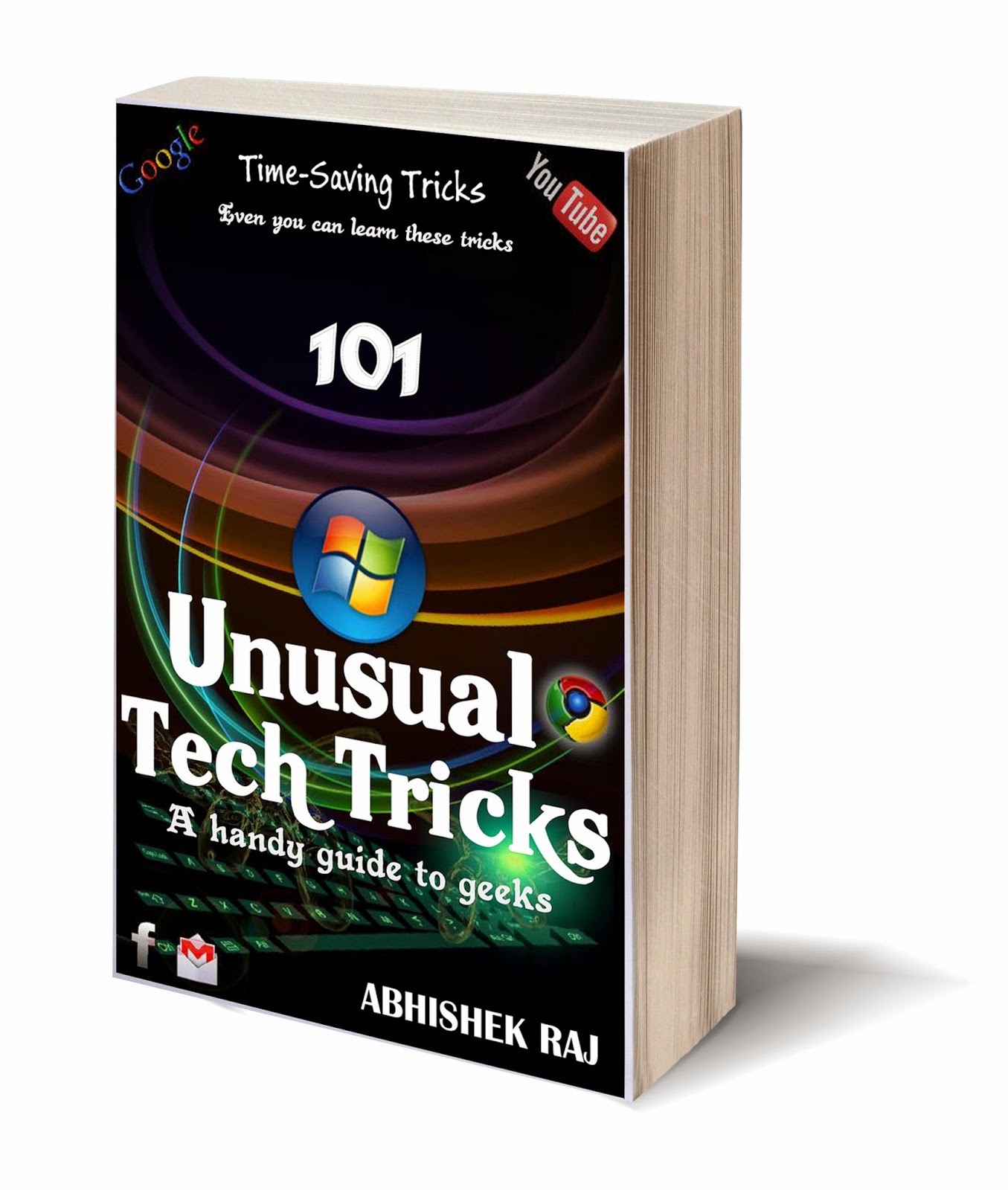I realised a few days ago that the 'open with' command in right click context menu is missing. However its there at the top of the window on the 'menu bar' or whatever.
Not sure how it happened. Maybe when i installed maybe when I cleaned registry with CCleaner.
Anyway here i am going to tell you you can recover it by just pasting a simple code. however in my past video tutorial i have told you "how to Add Open With Notepad" to your context menu.
See Below Fig. Before adding this code
1. Click Start, All Programs, Accessories, Notepad.
2. Copy and paste this text:
Windows Registry Editor Version 5.00
[HKEY_CLASSES_ROOT\*\shellex\ContextMenuHandlers\Open With]
@="{09799AFB-AD67-11d1-ABCD-00C04FC30936}"
3. Click File, Save As, name the file "OpenWith.reg" (WITH THE QUOTATION MARKS) and click OK.
4. Now double-click OpenWith.reg, click Continue, Yes, OK, and see if the problem is solved.
See Fig. after these steps
Not sure how it happened. Maybe when i installed maybe when I cleaned registry with CCleaner.
Anyway here i am going to tell you you can recover it by just pasting a simple code. however in my past video tutorial i have told you "how to Add Open With Notepad" to your context menu.
See Below Fig. Before adding this code
Now Follow this step
2. Copy and paste this text:
Windows Registry Editor Version 5.00
[HKEY_CLASSES_ROOT\*\shellex\ContextMenuHandlers\Open With]
@="{09799AFB-AD67-11d1-ABCD-00C04FC30936}"
3. Click File, Save As, name the file "OpenWith.reg" (WITH THE QUOTATION MARKS) and click OK.
4. Now double-click OpenWith.reg, click Continue, Yes, OK, and see if the problem is solved.
See Fig. after these steps