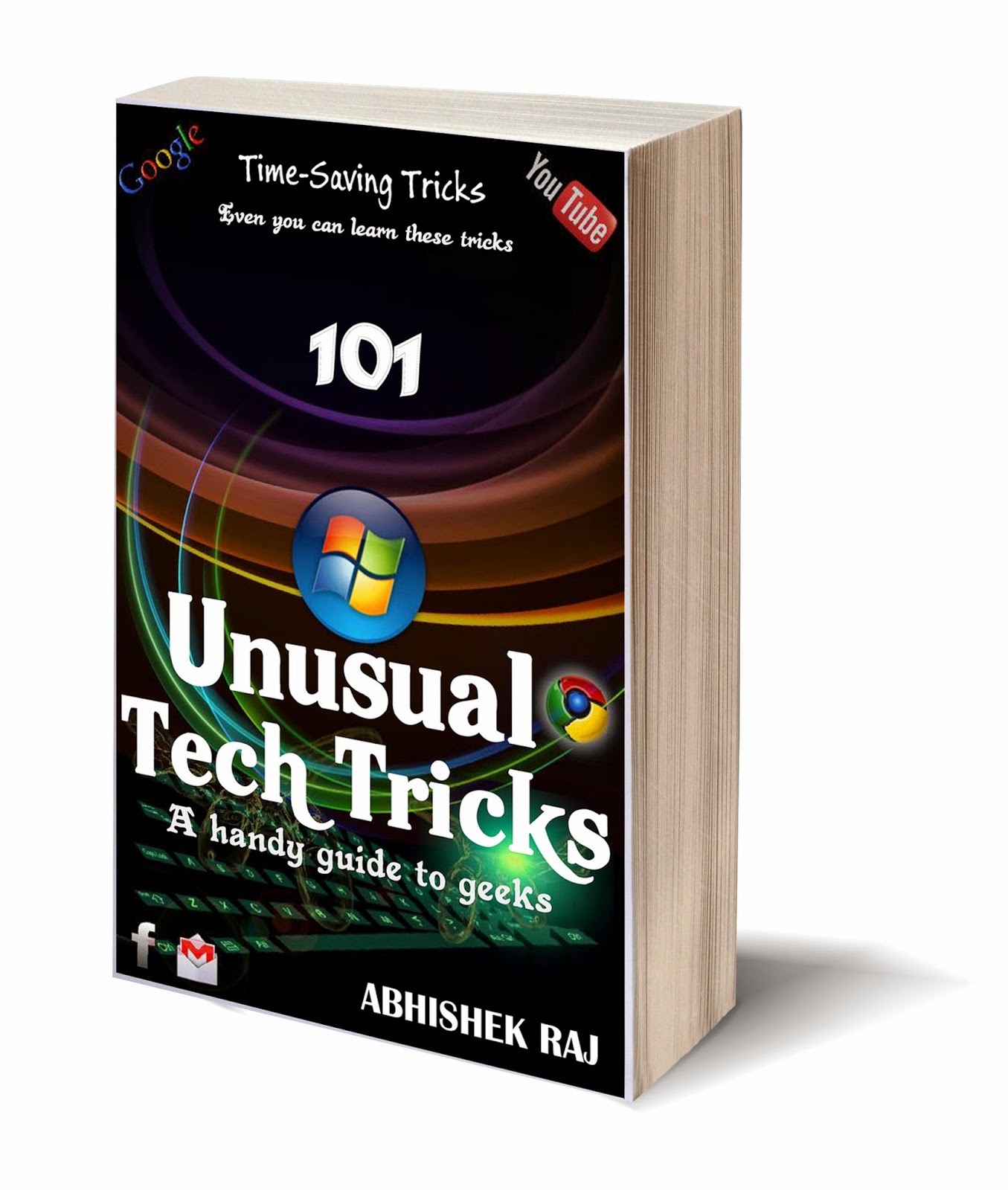Don't worry guys this trick give you instant relief and Works if it's a soft copy (a Word, a PowerPoint Presentation and their likes).
instead of talking this-that blah blah... let's see the solution step by step and how its works!
Here's the solution.
Step 1. If you really screwed up and still haven't started, follow this step, or start from Step 2.
-Create a Word File/ PowerPoint Presentation and type something. It's important that you type in something, or this won't work.
Step 2. Create a Back-up of the original file. (Just copy-paste the file).
Step 3. Open Notepad.
Step 4. Go To File>Open in Notepad.
Step 5. Select "All Files" where it says "Text Documents" as shown below.
Step 6. Select your Original File and click Open. It should look something like this:
Step 7. Remove some random lines from this file.
Step 8. Save the file. Not "Save As", just Save. This will retain the .docx extension
Step 9. Submit this file while continuing to work on the backup.
The professor will try and open your assignment and find this:
Say something's wrong with the file and ask him for a day's time and submit the assignment the next day.
Step 10. Breathe a sigh of relief.
instead of talking this-that blah blah... let's see the solution step by step and how its works!
Here's the solution.
Step 1. If you really screwed up and still haven't started, follow this step, or start from Step 2.
-Create a Word File/ PowerPoint Presentation and type something. It's important that you type in something, or this won't work.
Step 2. Create a Back-up of the original file. (Just copy-paste the file).
Step 3. Open Notepad.
Step 4. Go To File>Open in Notepad.
Step 5. Select "All Files" where it says "Text Documents" as shown below.
Step 6. Select your Original File and click Open. It should look something like this:
Step 7. Remove some random lines from this file.
Step 8. Save the file. Not "Save As", just Save. This will retain the .docx extension
Step 9. Submit this file while continuing to work on the backup.
The professor will try and open your assignment and find this:
Say something's wrong with the file and ask him for a day's time and submit the assignment the next day.
Step 10. Breathe a sigh of relief.
You're Welcome!