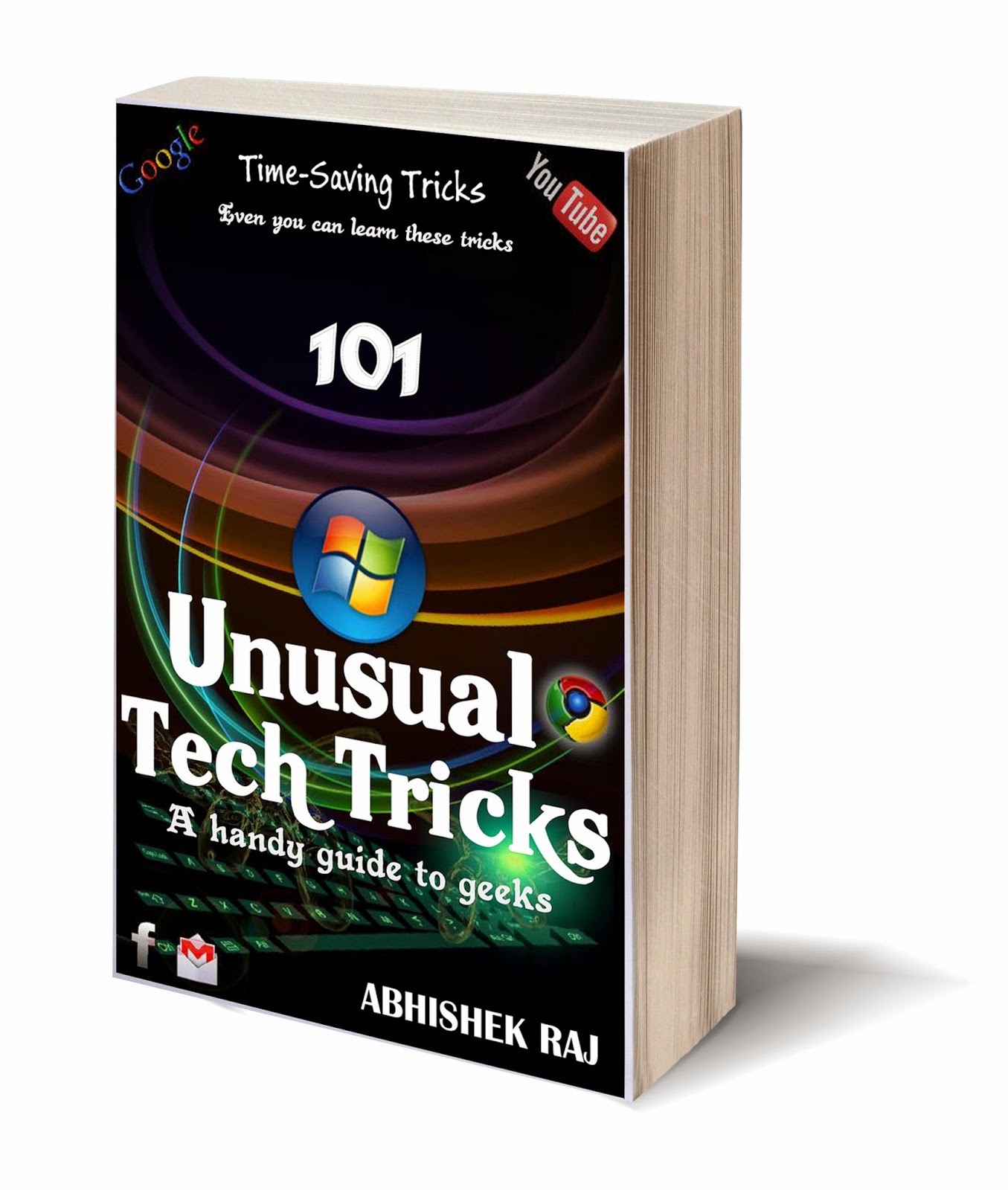Hey guys you should know that Windows 7 includes a little-known new feature called Virtual Wi-Fi, which effectively turns your PC or laptop into a software-based router. Any other Wi-Fi-enabled devices within range - a desktop, laptop, an iPod, or any smartphone - will see you as a new network and, once logged on, immediately be able to share your internet connection.
Disclaimer:-This will only work if your wireless adapter driver supports it.so make sure you've installed the very latest drivers to give you the best chance.
So now without going into detail let's see the step involve:-
1. Download Virtual Router(free size=1 mb) and install it.
(why virtual router if there are already so many software? This is because i have also tried that so many software but not satisfied to anyone problem includes either they are ad supported or doesn't work properly or connection problem or sometime less strength.)
2.Run cmd using Administration permission.
3.Type following command
netsh wlan set hostednetwork mode=allow ssid=wifiName key=YourPassword
Disclaimer:-This will only work if your wireless adapter driver supports it.so make sure you've installed the very latest drivers to give you the best chance.
So now without going into detail let's see the step involve:-
1. Download Virtual Router(free size=1 mb) and install it.
(why virtual router if there are already so many software? This is because i have also tried that so many software but not satisfied to anyone problem includes either they are ad supported or doesn't work properly or connection problem or sometime less strength.)
2.Run cmd using Administration permission.
3.Type following command
netsh wlan set hostednetwork mode=allow ssid=wifiName key=YourPassword
and press [Enter]. Replace "wifiName" with the name you'd like to use for your custom network, and "MyPassword" with a password that's a little harder to guess.
3. next Type following command
netsh wlan start hostednetwork.
and press [Enter] to fire up the virtual adapter.
But now let me here, suggest something....
while you running your virtual router you may got error something like below
"Virtual router could not be started"
"The Group or resources is not in the correct state to perform the requested operation"
then follow these steps to troubleshoot this problem
1. Open Network and sharing center from control panel.
2. Click on Change Adapter settings at the left tab.
3. Disable "Microsoft virtual wifi miniport adapter" and enable it again.
or,
Disable "Local Area Network connection/Wireless Network Connection 2" and enable it again.
5.Type netsh wlan start hostednetwork. or Open Virtual Router Manager and start Virtual Router.
and enjoy............
(If you found it working then share and like our page. https://www.facebook.com/geekinfosystem thanks)
for any help post in comments.
for any help post in comments.