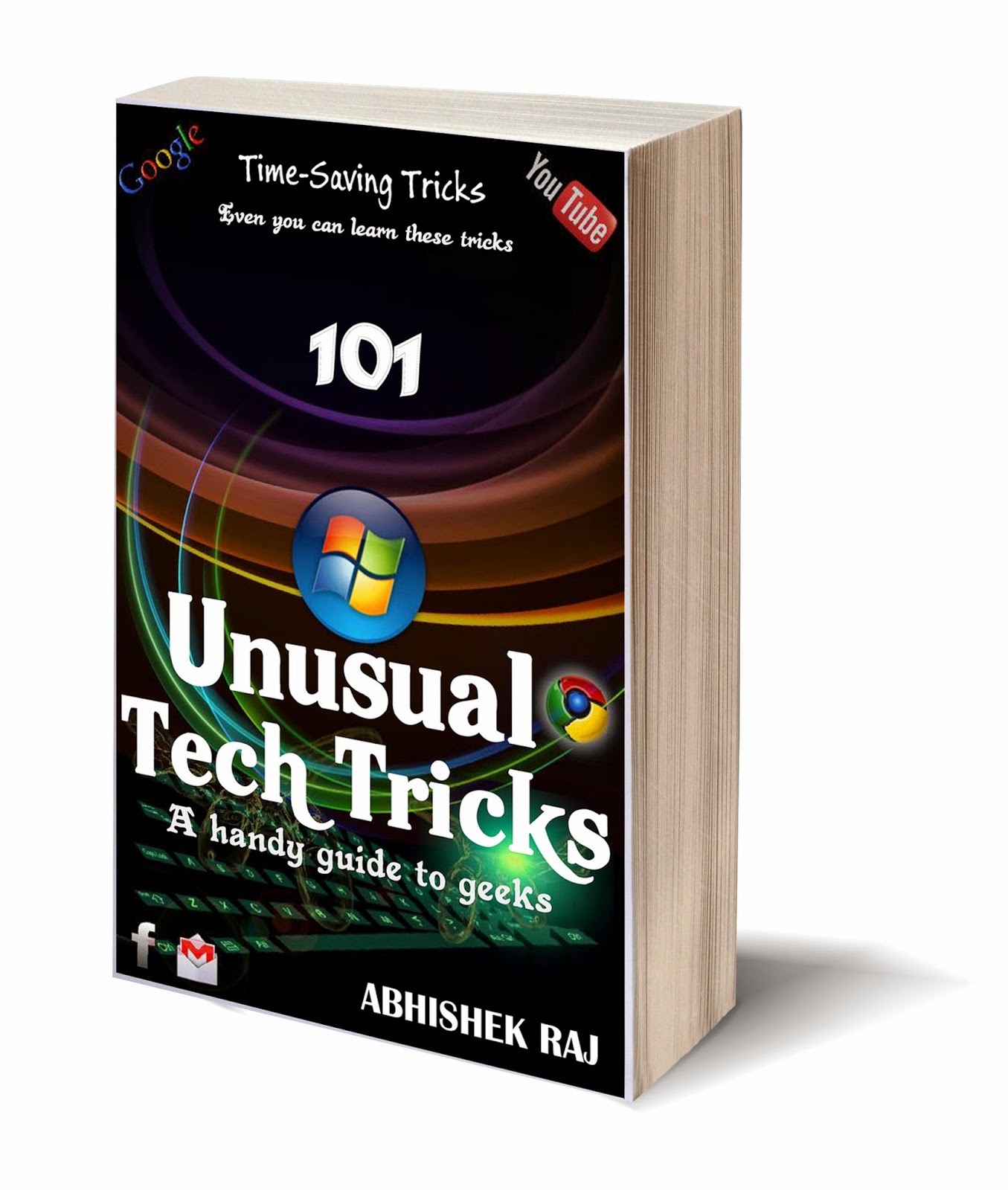1. To skip the You tube's "Signin to confirm your age" message like on video

Just Change the url from
http://www.youtube.com/wa
to
http://www.youtube.com/v/
or
http://www.nsfwyoutube.co
No reason to having to sign in to watch every 3rd video on Youtube.
This has many advantages
1.watching it on full screen
2.vlc watching experience
3.You can download it and that too without the help of any other browser extension or software.
Steps:-
To download the video,click Tools-->Codec Information and at the bottom of the window you will see a Location box. Copy the URL and paste it on your browser’s address bar. Now download will start.
Best part is, it has nothing to do with what Operating System you are using and what Browser you are using. Works well with any OS and any browser.
You also can change the quality of video streaming.
Tools -> Preferences -> Change radio button settings from Simple to All -> Inputs/Codecs -> Preferred Video Resolution.
3. You can navigate through Facebook news feed using only your keyboard.
There are lots of shortcuts for those who like to use keyboard more than mouse.
List of facebook shortcut keys:-
Just Change the url from
http://www.youtube.com/wa
to
http://www.youtube.com/v/
or
http://www.nsfwyoutube.co
No reason to having to sign in to watch every 3rd video on Youtube.
- Replace "youtube" with "listentoyoutube" in the URL to download the audio of the video.
- Replace "youtube" with "ssyoutube" in the URL to download the video in any quality available.
- Replace "youtube" with "listenonrepeat" in the URL to repeat the video automatically .
- Replace "youtube" with "youtubeskip" in the URL and you won't see ads.
2. How to view youtube and other online videos in VLC player (on any OS) as well as how to download that video.
This has many advantages
1.watching it on full screen
2.vlc watching experience
3.You can download it and that too without the help of any other browser extension or software.
Steps:-
- First of all go to the YouTube video page which you want to download.
- Now open your VLC player. Click on Media-->Open Network stream.
- Paste the URL of the YouTube video page and click Play. Once VLC starts streaming the video.
To download the video,click Tools-->Codec Information and at the bottom of the window you will see a Location box. Copy the URL and paste it on your browser’s address bar. Now download will start.
Best part is, it has nothing to do with what Operating System you are using and what Browser you are using. Works well with any OS and any browser.
You also can change the quality of video streaming.
Tools -> Preferences -> Change radio button settings from Simple to All -> Inputs/Codecs -> Preferred Video Resolution.
3. You can navigate through Facebook news feed using only your keyboard.
There are lots of shortcuts for those who like to use keyboard more than mouse.
List of facebook shortcut keys:-
You can press these buttons on your keyboard to use Facebook faster.
- j , k — Scroll between News Feed stories
- p — Post a new status
- l — Like or unlike the selected story
- c — Comment on the selected story
- s — Share the selected story
- o — Open attachment of the selected story
- / — Search
- q — Search chat contacts
- Ctrl + Alt + 0 — Help
- Ctrl + Alt + 1 — Home
- Ctrl + Alt + 2 — Timeline
- Ctrl + Alt + 3 — Friends
- Ctrl + Alt + 4 — Inbox
- Ctrl + Alt + 5 — Notifications
- Ctrl + Alt + 6 — Settings
- Ctrl + Alt + 7 — Activity Log
- Ctrl + Alt + 8 — About
- Ctrl + Alt + 9 — Terms
- Ctrl + Alt + m — New Message
you can also type ? to Show help dialog box
enjoy!!
enjoy!!