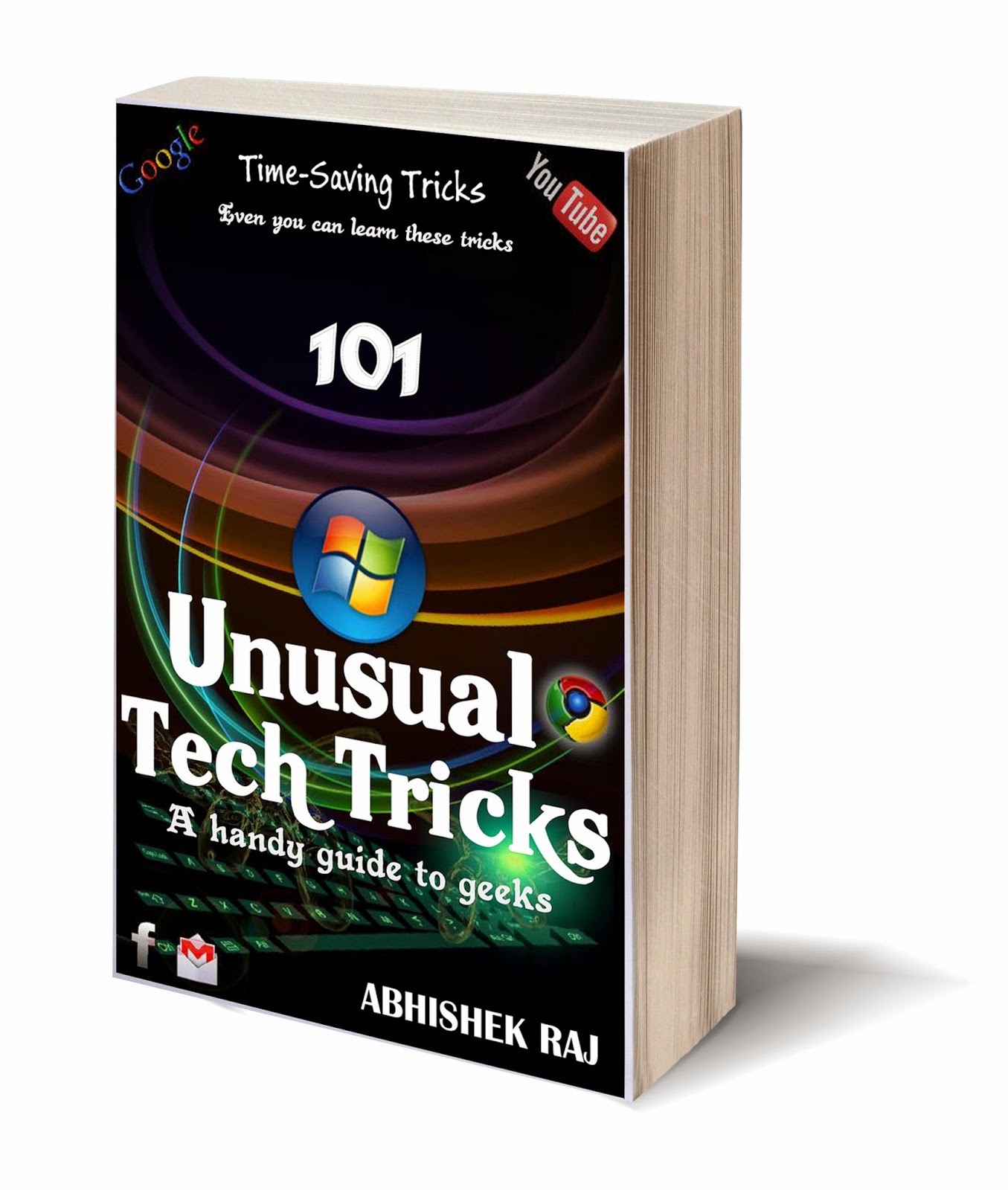Indeed. You can also make your computer speak whatever you input to it.
To create one such talk script, follow the steps given below:-
Steps 1: Open Notepad.
Step 2: Copy and paste the exact code given below.
Dim Message, Speak
Message=InputBox("Enter text for Abhishek Raj","Speak")
Set Speak=CreateObject("sapi.spvoice")
Speak.Speak Message
Step 3. Click on File Menu, Save As, select All Types in Save as Type option, and save the file as Speak.vbs.
Note 1: Remember you can use anyname instead of Speak but ".vbs" is necessary.
Step 4. Double click on the saved file, a window will open like the one in the image. Enter some text in enter text column and click OK.
Now your Computer will speak / talk whatever you would type in Step 4.
Warning: Please go to sleep after performing this experiment. Otherwise you will get headache. :P