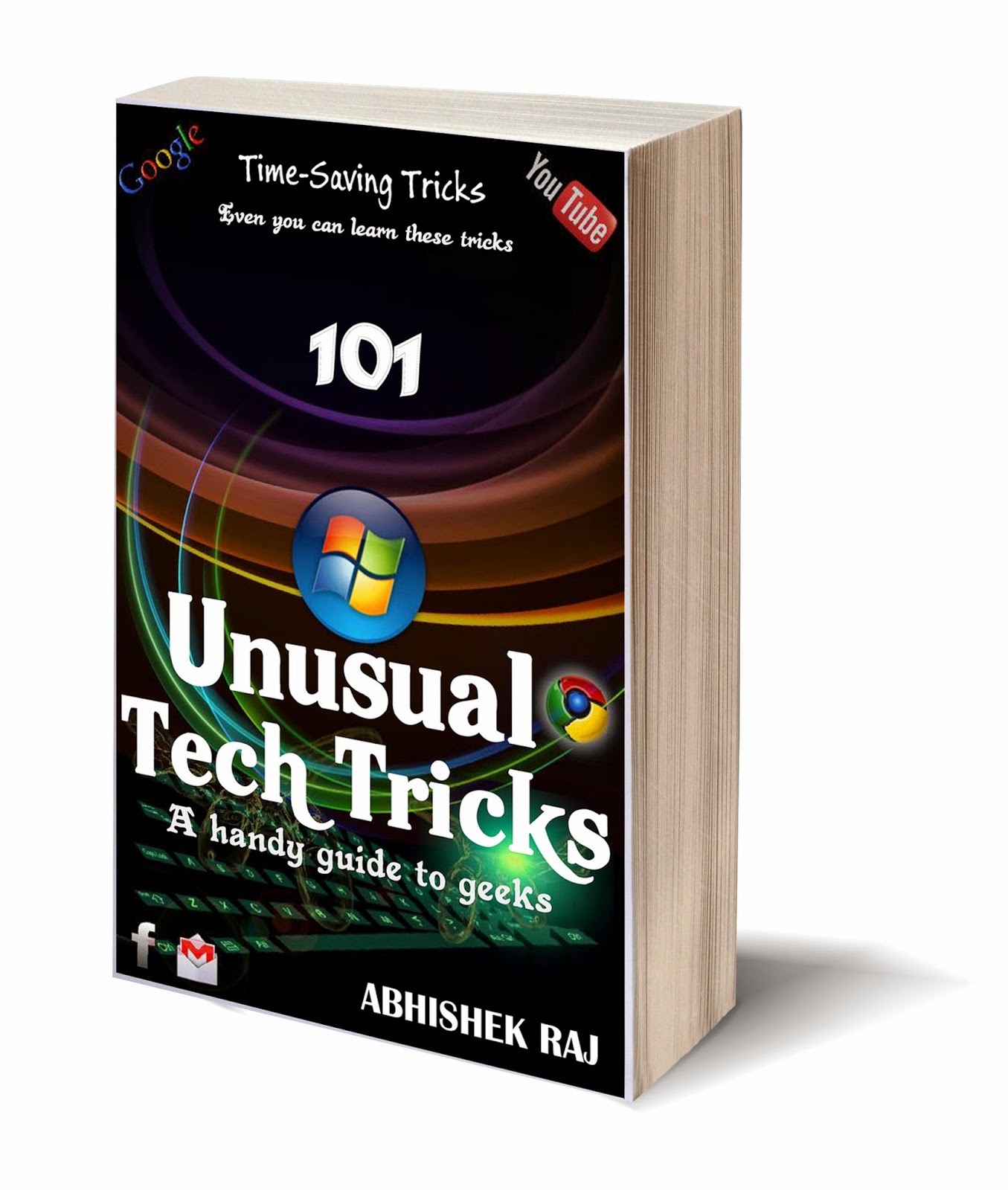Every windows system has something known as the windows registry, which
is a hierarchical listing of various properties and settings of different
aspects of Microsoft windows system. The registry defines and controls how
everything in windows will look, feel, and function. Think of it like computer’s
version of brain, which controls all aspects of the computer.
It is possible to access the windows registry by clicking on the start
orb button and typing regedit in the search option. Typically, whenever you
open the windows registry you will see something like the following on the
screen
The windows registry is made up of keys and values,
typically, what you see in the left pane in the registry are known as keys and
subkeys and what you see in the right pane are known as values. Each value will
have a name and data.
Since the windows registry
controls almost all aspects of how windows looks, feel and function, that means
that if you were to change values in the windows registry then you change
everything about windows. It is possible to manually change values in the
registry. However, it is important to be careful while playing around with the
windows registry, since in case of any mistake it can corrupt your operating
system and make it unusable. It is highly advisable to back up the windows
registry before proceeding with the windows section so that you can repair and
restore your computer in case of any problem.
If you are using windows 7, then simply follow the below steps to back
up your registry and system:
STEP
1: Right click on My Computer and select properties.
STEP
2: Click on System Protection option from the left pane.
STEP
3: Click the Create button and windows will create a restore point to which
your computer can be restored in case of any problem while editing the
registry.