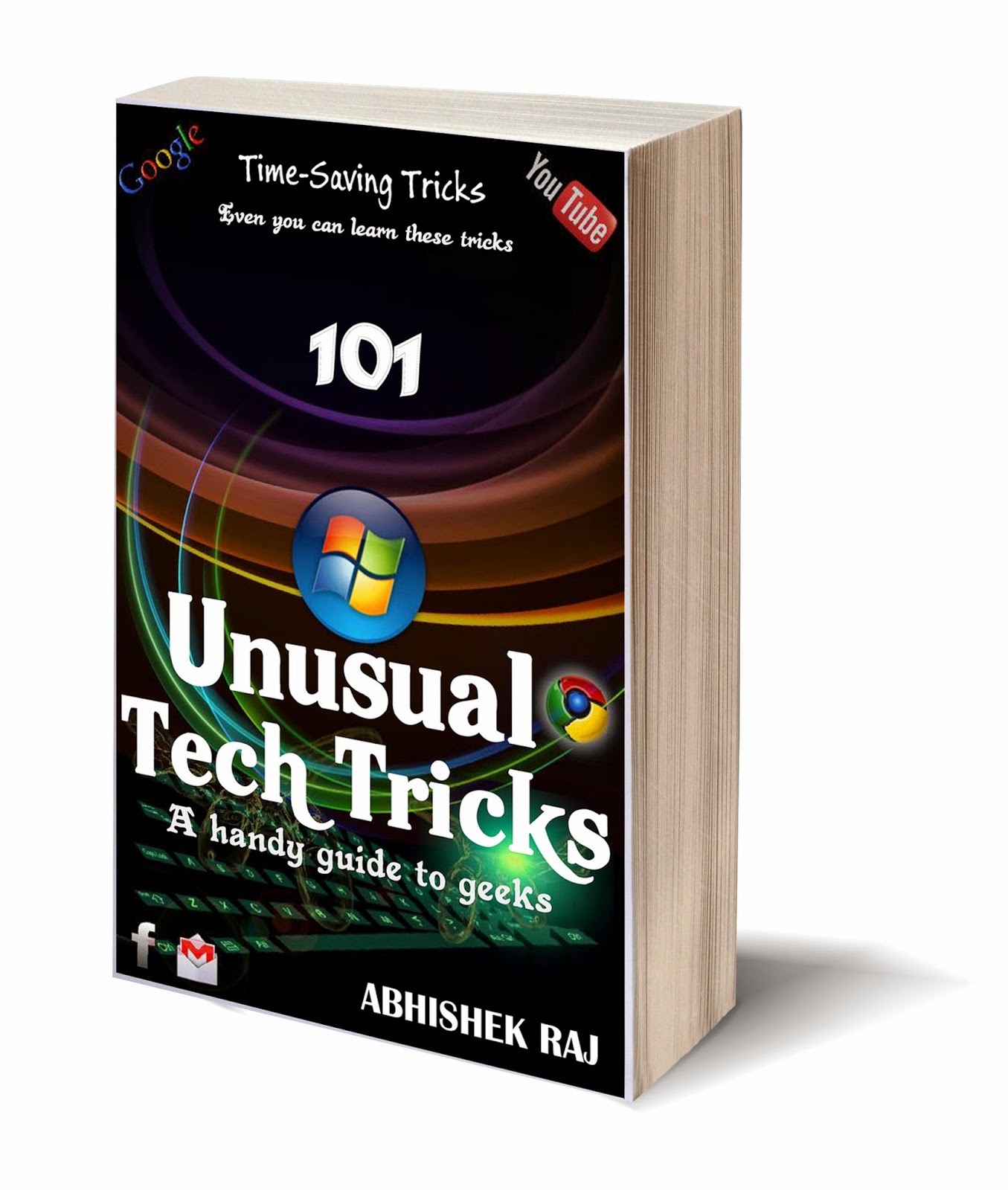News and Reading
Reading on small-screened mobile devices has never been so pleasing thanks to the apps below that make the most of the size and touchscreen capabilities
Flipboard
Flipboard is the premier content aggregation app that got its claim to fame thanks to the app’s fluid and easy navigation. To read through the headlines, or even move to the next page, you just have to keep “flipping” — that is sliding your thumb bottom up. It pulls content from the best of news sources and organizes them according to not just algorithms, but also actual human editors who handpick content to show. It also lets you log into your Facebook and Twitter, so that your timelines on either social network can also be browsed through the same ‘flipping’ method.
Price: Free
Link:GeekInfosystem/Flipboard
Zite
Zite is yet another app like Flipboard for aggregated content. But the difference lies in its design (especially the iPad version), which is uniquely delightful. Also, we’ve seen content from a wider variety of publications, especially smaller blogs, find a place on Zite. Like all social magazine apps, Zite extracts only the relevant text and images, so you get a consistent reading experience. It also has a feedback system where it will adapt to the kind of content you like to read, if you tell it what you liked, and what you didn’t.
Price: Free
Link:geekInfosystem/Zite
Google Currents
Google Currents has a couple of differences when compared to Flipboard — like when adding sources, Currents has a good range of Indian publications by default. Currents organises items as Cards, much like its Google Now interface, making you glide through information. If you’re just not a fan of the flipping gesture in Flipboard, you’ll be pleased to use the right-to left gesture on Currents to go to the next page, much like most eBook reader apps. In Android, Currents also supports the background syncing of your subscriptionsfor offline reading.
Price: Free
Link:GeekInfosystem/googlecurrent
Pocket
There are many a time we see something interesting on the net, but can’t view it at the moment. Pocket is a very nifty app for archiving these for later reading. Be it a page on the internet, or a story on Flipboard or Zite, you can simply add them to Pocket. It also has the ability to download the content for offline viewing. For AMOLED screen users, there’s a nifty dark background-whitetext option, so there’s no bright light in your face and battery life is also saved. You can also log in with the same account on Pocketusing any web browser. Also, it has plug-ins for popular browsers such
as Chrome, Firefox and Safari.
Price: Free
Link:GeekInfosystem/Pocket
BuzzFeed
With all the seriousness in this world, this app will surely not be the bearer of bad news every few minutes. On the contrary, Buzz- Feed is the hotspot for all things viral. So, if you’re feeling dull, open the app to see the constantly updated videos, links and images to unleash the LOL. This site is a portal to all the sorts of things your friends post on their Facebook walls (and which you end up liking). The app maintains the design of the website, so regulars at BuzzFeed will feel right at home.
Price: Free
Link: geekInfosystem/Buzzfeed
Reading on small-screened mobile devices has never been so pleasing thanks to the apps below that make the most of the size and touchscreen capabilities
Wattpad
Wattpad is a community-fueled service that has over 10 million books and stories to consume. Its app, which works on phones and tablets, allows you to browse through the wide array of categories including sci-fi, fantasy, mystery, romance and thrillers. It has tied up with popular authors who’ll help inspire amateur writers to create beautiful literature. You have the usual eBook reader app options like customizing the font and brightness according to your reading comfort. The app syncs your content if you have it installed on multiple devices.
Price: Free
Link: GeekInfosystem/Wattpad
Link: GeekInfosystem/Wattpad
Flipboard is the premier content aggregation app that got its claim to fame thanks to the app’s fluid and easy navigation. To read through the headlines, or even move to the next page, you just have to keep “flipping” — that is sliding your thumb bottom up. It pulls content from the best of news sources and organizes them according to not just algorithms, but also actual human editors who handpick content to show. It also lets you log into your Facebook and Twitter, so that your timelines on either social network can also be browsed through the same ‘flipping’ method.
Price: Free
Link:GeekInfosystem/Flipboard
Zite
 |
| permitted by zite |
Price: Free
Link:geekInfosystem/Zite
Google Currents
 |
| permitted by: Google currents |
Price: Free
Link:GeekInfosystem/googlecurrent
There are many a time we see something interesting on the net, but can’t view it at the moment. Pocket is a very nifty app for archiving these for later reading. Be it a page on the internet, or a story on Flipboard or Zite, you can simply add them to Pocket. It also has the ability to download the content for offline viewing. For AMOLED screen users, there’s a nifty dark background-whitetext option, so there’s no bright light in your face and battery life is also saved. You can also log in with the same account on Pocketusing any web browser. Also, it has plug-ins for popular browsers such
as Chrome, Firefox and Safari.
Price: Free
Link:GeekInfosystem/Pocket
BuzzFeed
With all the seriousness in this world, this app will surely not be the bearer of bad news every few minutes. On the contrary, Buzz- Feed is the hotspot for all things viral. So, if you’re feeling dull, open the app to see the constantly updated videos, links and images to unleash the LOL. This site is a portal to all the sorts of things your friends post on their Facebook walls (and which you end up liking). The app maintains the design of the website, so regulars at BuzzFeed will feel right at home.
Price: Free
Link: geekInfosystem/Buzzfeed